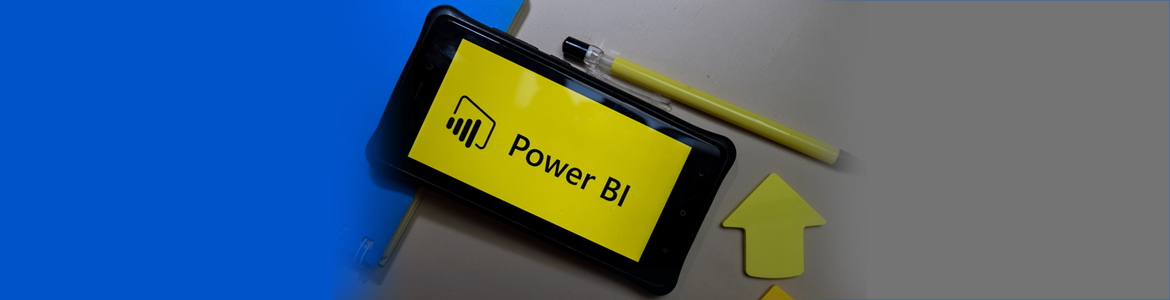MS Office Power BI (Online Session (Zoom))
The Microsoft Power BI collection of software, apps, and services helps analyze your organization’s data and uncover insights and trends. This course will show you how to link and model data in Power BI and create visual reports that reveal data insights.
Although the Power BI desktop client will be the primary focus, an introduction to the Power BI web app will also be provided.
This training course will guide participants through a series of lessons that include:
- The purposes and basic functions of the core Power BI components
- Using the Power BI desktop client and web app
- Connecting to a data source using either the Power BI desktop client or the web app
- Modeling data
- Creating reports and visualizations
CONTENT
Module 1: Getting Started
TOPIC A: An Introduction to Power BI
- What is Power BI?
- The Building Blocks of Power BI
- The Power BI Desktop Interface
- Important Information About Power BI Updates
- Activity 1-1: An Introduction to Power BI
TOPIC B: Working with Power BI Desktop Files
- Opening Files
- Saving Files
- Creating a New File
- Publishing to the Power BI Web App
- Activity 1-2: Working with Power BI Desktop Files
TOPIC C: Connecting to Data Sources with Power BI Desktop
- Connecting to an Excel Workbook
- Connecting to an Access Database
- Viewing All Connection Options
- Creating a Manual Dataset
- Managing Data Sources
- Activity 1-3: Connecting to Data Sources with Power BI Desktop
TOPIC D: Creating a Report with Visualizations
- Using the Visualizations Pane
- Using the Fields Pane
- Creating a Visualization
- Interacting with Visualizations
- Changing the Visualization Type
- Moving and Resizing Visualizations
- Activity 1-4: Creating a Report with Visualizations
TOPIC E: Doing More with Visualizations
- Formatting Visualizations
- Viewing Visualization Data
- Using Focus Mode and Spotlight
- Removing a Visualization
- Activity 1-5: Doing More with Visualizations
- Summary
- Review Questions
Module 2: Working with Data
TOPIC A: Transforming and Sanitizing Data
- Using Data View
- Cleaning Irregularly Formatted Data
- Managing Columns
- Sorting Table Data
- Activity 2-1: Transforming and Sanitizing Data
TOPIC B: Using the Query Editor
- Opening the Query Editor
- The Query Editor Interface
- Using the Query Settings Pane
- Using Merge Queries
- Using Append Queries
- Activity 2-2: Using the Query Editor
TOPIC C: Data Modeling
- What is DAX?
- Creating a New Table
- Creating a New Calculated Column
- Creating a New Measure
- Activity 2-3: Data Modeling
TOPIC D: Managing Relationships
- Using the Relationships View
- Creating Relationships
- Editing Relationships
- Deleting Relationships
- Using the Manage Relationships Dialog
- Activity 2-4: Managing Relationships
- Summary
- Review Questions
Module 3: Working with Reports and Visualizations
TOPIC A: Managing Report Pages
- Navigating Through Pages
- Showing and Hiding Pages
- Adding Pages
- Deleting Pages
- Renaming Pages
- Changing Page Order
- Activity 3-1: Managing Report Pages
TOPIC B: Changing Report View Options
- Setting Page View Options
- Customizing Your View
- Using Phone vs. Desktop Layout
- Activity 3-2: Changing Report View Options
TOPIC C: Working with Visualizations
- Understanding Drillthrough Options
- Changing Category and Summarization Options
- Arranging Visualizations
- Editing Interactions
- About Custom Visualizations
- Activity 3-3: Working with Visualizations
TOPIC D: Adding Static Objects to a Report
- Inserting Pictures
- Inserting Text Boxes
- Inserting Shapes
- Working with Static Objects
- Activity 3-4: Adding Static Objects to a Report
- Summary
- Review Questions
Module 4: A Closer Look at Visualizations
TOPIC A: Matrixes, Tables, and Charts
- Creating a Table
- Creating a Matrix
- Overview of Chart Types
- Creating Charts
- Activity 4-1: Matrices, Tables, and Charts
TOPIC B: Maps
- Creating a Treemap
- Creating a Bubble Map
- Creating a Filled Map
- Activity 4-2: Maps
TOPIC C: Cards, Gauges, and KPIs
- Creating a Card
- Creating a Gauge
- Creating a KPI
- Activity 4-3: Cards, Gauges, and KPIs
TOPIC D: Slicers
- Creating a Slicer
- Using Slicers
- Customizing Slicer Display
- Changing Slicer Mode
- Changing Slicer Orientation
- Activity 4-4: Slicers
- Summary
- Review Questions
Module 5: Introduction to the Power BI Web App
TOPIC A: Getting Started
- Opening the Power BI Web App
- The Web App Interface
- Web App Building Blocks
- Key Differences
- Activity 5-1: Getting Started
TOPIC B: Connecting to Data Sources with the Power BI Web App
- Connecting to Local Data
- Connecting to Live Data
- Connecting to Content Packs
- Connecting to Samples
- Activity 5-2: Connecting to Data Sources with the Power BI App
TOPIC C: Using Workspaces, Dashboards, and Reports
- Viewing and Managing Power BI Content
- Viewing a Workspace
- Viewing Dashboards and Reports
- Managing Reports
- Activity 5-3: Using Workspaces, Dashboards, and Reports
TOPIC D: Creating Custom Dashboards
- Creating a Dashboard
- Pinning Visualizations to a Dashboard
- Adding Custom Tiles
- Managing Dashboards
- Activity 5-4: Creating Custom Dashboards
TOPIC E: Power BI Web App Features
- Using Insights
- Using Q & A
- Customizing Q & A Suggestions
- Activity 5-5: Power BI Web App Features
- Summary
- Review Questions
- Keyboard Shortcut Quick Reference Sheet
Testimonials
Special Offers
SPECIAL OFFER: Book today for Customer Care for Customers With Special Needs Programme and save 30% for in-house programme.
click hereSPECIAL OFFER: Book two places and get the third booking on the same course free of charge.